Flare Portal has offered the possibility of performing staking-related tasks on the Flare network using MetaMask and other wallets (e.g., Coinbase) that support a message signing method called eth_sign. However, on September 25, 2024, MetaMask published version 12.3.0, which removed support for the eth_sign method, and other wallets followed suit.
The consequence of these actions is that users of these wallets cannot stake or withdraw funds after their staking ends. This blog outlines the possible workarounds for this issue and the improvements we have planned for Flare Staking.
Workaround 1: Installing an earlier version of MetaMask in Chrome browser
- Go to https://github.com/MetaMask/metamask-extension/releases/tag/v12.2.4 and download the last version that supported the eth_sign method (metamask-chrome-12.2.4.zip).
- Unzip the file.
- Open a new tab and enter chrome://extensions/ in the address bar.
- Enable “Developer mode” on the top right of the window.
- Click “Load unpacked” on the top left of the window and select the directory where the zip file was unzipped.
- A new MetaMask 12.2.4 extension will be available. Enable it on the bottom right of its screen.
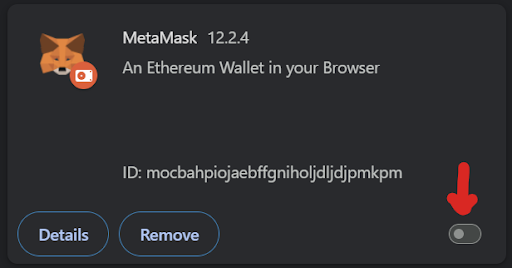
- Note that this version (12.2.4) can coexist with your up-to-date version of the MetaMask extension, just enable this one and disable the current one when staking.
- After you have enabled version 12.2.4 you need to enter the recovery phrase again (and set a password) to gain access to your address.
- If you have multiple addresses in your current version of MetaMask, you need to also enable them in the 12.2.4 version. Just click on the button “Add account or hardware wallet” and then select “Add a new Ethereum account”. It will generate the same account you have as your second account in the current version of MetaMask.
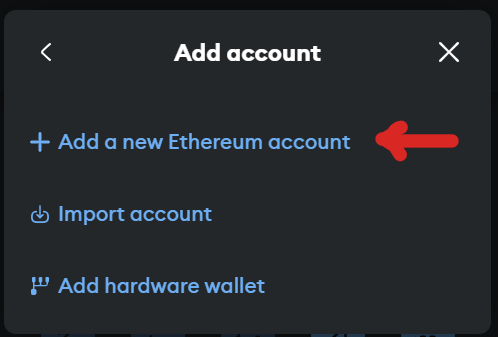
Workaround 2: Use a Ledger hardware wallet
- Buy a Ledger device or use your existing Ledger wallet and reset it to factory settings as described at https://support.ledger.com/article/360017582434-zd
- Then, restore your MetaMask wallet addresses by selecting the 12-word recovery phrase option and entering the recovery phrase you used for MetaMask.
- Go to the Flare Portal, click on the “Connect to Wallet” button in the upper right corner, and select the Ledger option.Note: Your Ledger device should be unlocked, and the Flare Network app must be installed and open on your Ledger.
- If you have multiple addresses in MetaMask, you can click the connect button again and then select the “Show advanced Ledger settings” link. This will enable you to choose from other possible addresses using Ledger Live or BIP44 derivation chains.
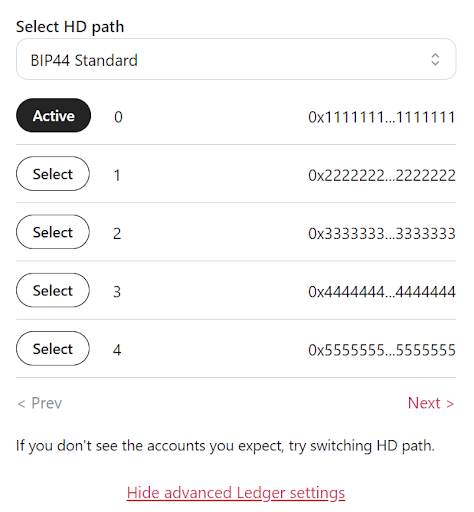
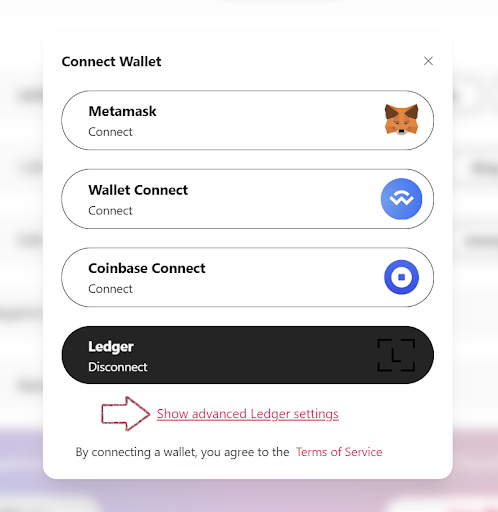
Workaround 3: Use Firefox browser with MetaMask extension
MetaMask extension in Firefox currently uses MetaMask version 12.0.6 that still supports eth_sign signing requests.
다음 단계
The workarounds mentioned above are temporary solutions. Soon, it will be possible to stake using MetaMask again, and the process will be even simpler than before—requiring no additional settings. This improvement will be made possible by upgrades to the Flare validator nodes, which will enable newer signing methods supported in MetaMask. Additionally, staking will also be available through a new wallet. We’ll share updates regarding Flare Staking accordingly.
